For testing purposes we want to create a Dynamic device group in my case only a specific model type. in a command prompt type the following line wmic computersystem get model . for all possible rules click here
result:

Log on to the Intune portal and go to Groups and click New Group
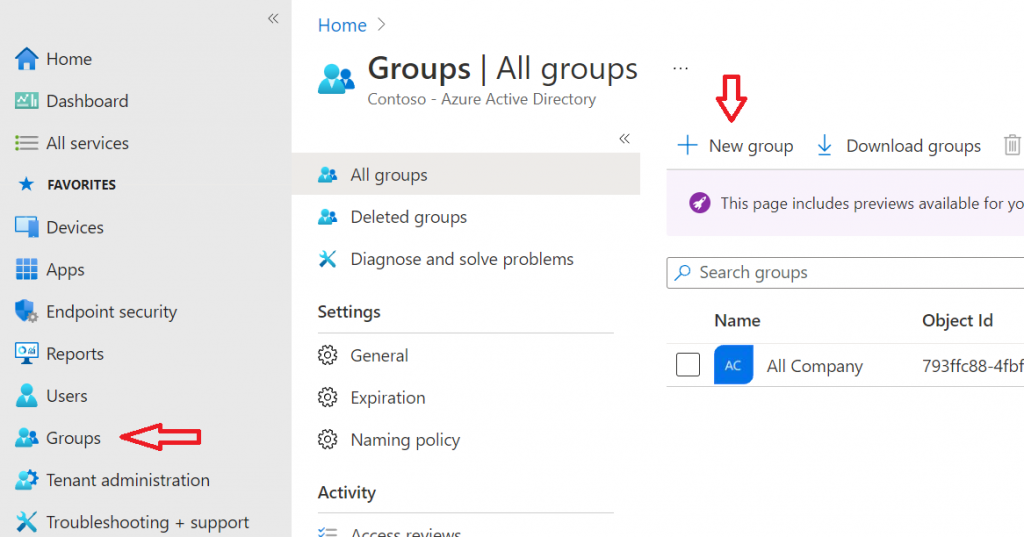
Enter and Set:
- Set to Security
- Enter group name
- Enter description
- Set Membership Type to Dynamic Device
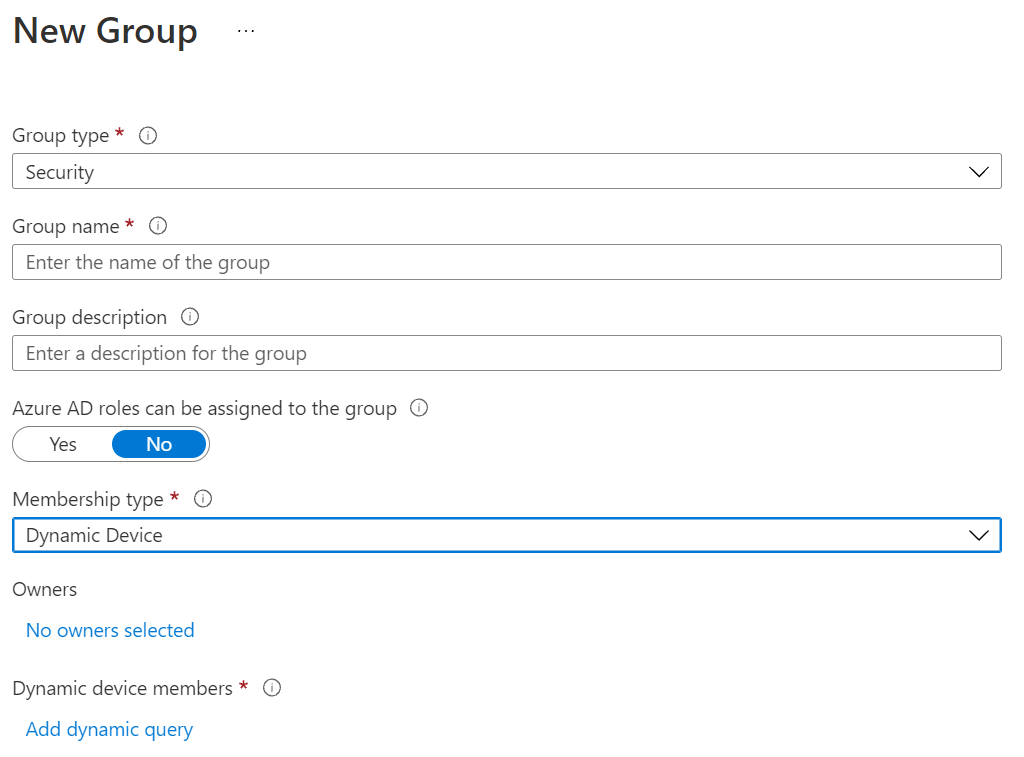
Click on Add dynamic query and click on Edit
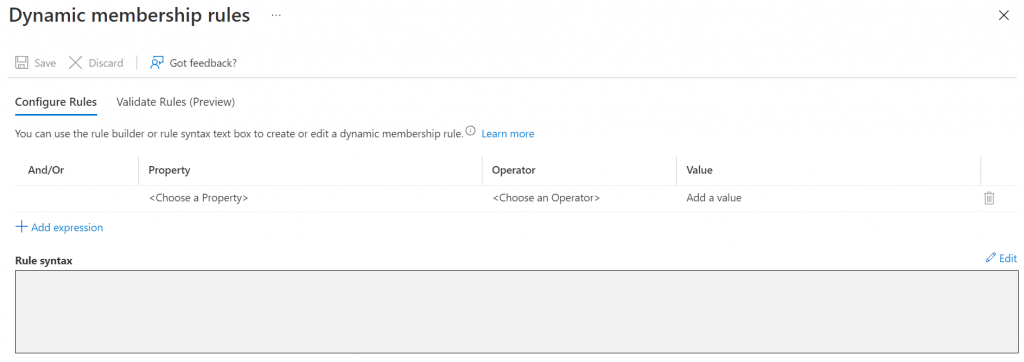
Add the following rule syntax :
|
1 |
(device.deviceModel -eq "Your device model") |
Click OK, Save and Create. The Dynamic device group is now created and you will be able to check whether the devices are members of this group.

[…] How to create the Dynamic group in a step by step procedure I will link you this blog: Create a Dynamic Device group – Just about the Modern Workplace (joostgelijsteen.com) […]