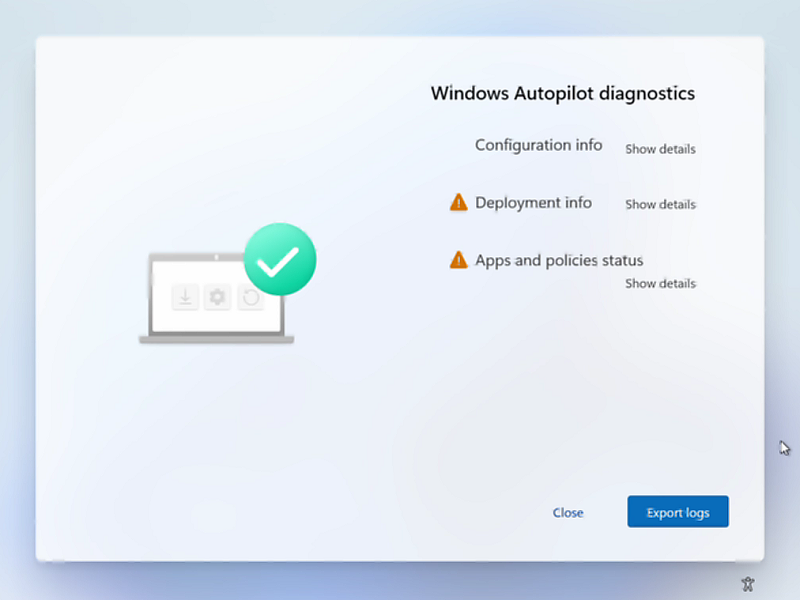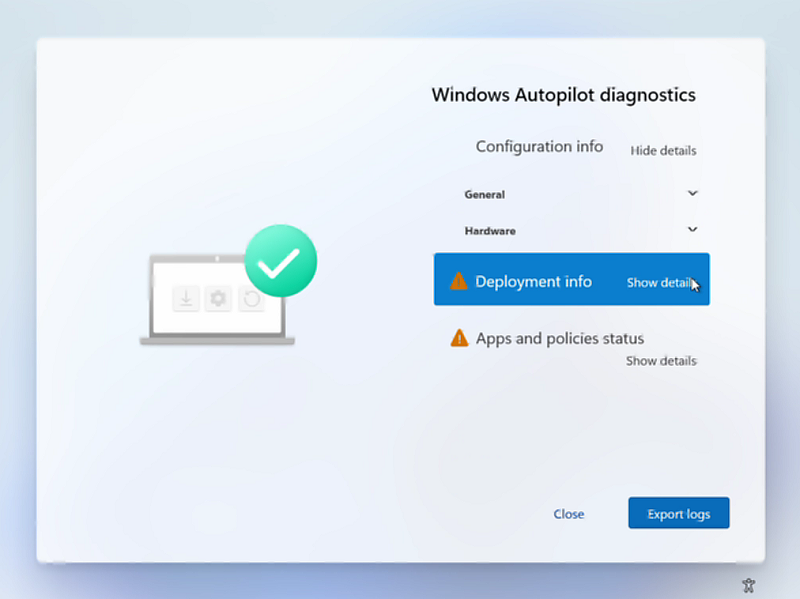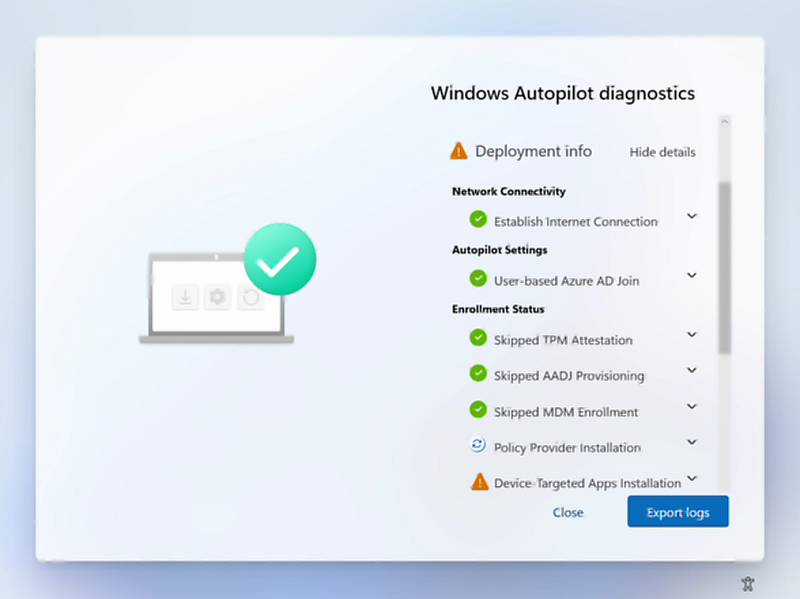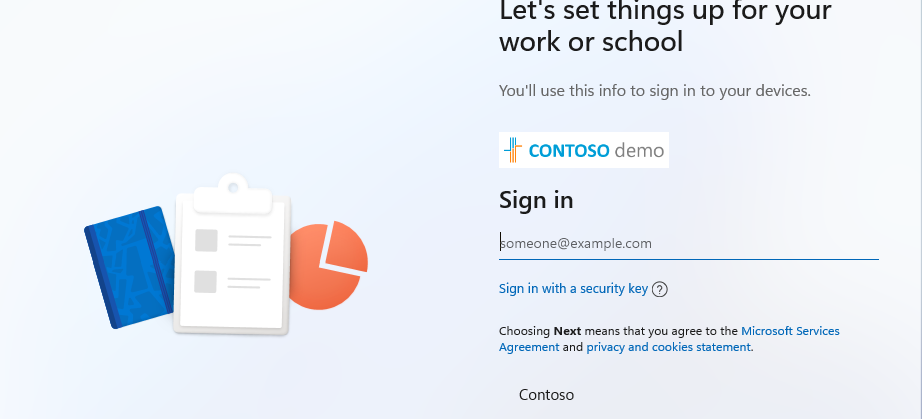As everyone (hopefully) knows, October 5 we will see the release of Windows 11. Windows 11 has a number of highlights as Microsoft states:
- The new design and sounds are modern, fresh, clean and beautiful, bringing you a sense of calm and ease.
- With Start, we’ve put you and your content at the center. Start utilizes the power of the cloud and Microsoft 365 to show you your recent files no matter what device you were viewing them on.
- Snap Layouts, Snap Groups and Desktops provide an even more powerful way to multitask and optimize your screen real estate.
- Chat from Microsoft Teams integrated into the taskbar provides a faster way to connect to the people you care about.
- Widgets, a new personalized feed powered by AI, provides a faster way to access the information you care about, and with Microsoft Edge’s world class performance, speed and productivity features you can get more done on the web.
- Windows 11 is the operating system for hybrid work, delivering new experiences that work how you work, are secure by design, and easy and familiar for IT to deploy and manage. Businesses can also test Windows 11 in preview today in Azure Virtual Desktop, or at general availability by experiencing Windows 11 in the new Windows 365.
With a new operating system Microsoft also made changes to the Windows Autopilot Experience for there end users. I would say a new and fresh next level look.
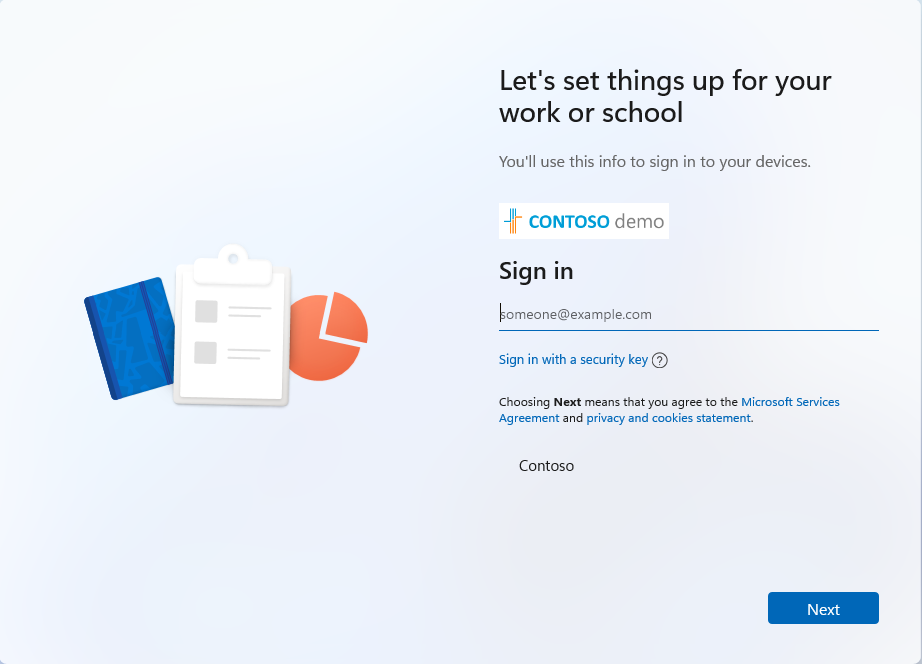
Out of OOBE the user experience has the same question but with a new design
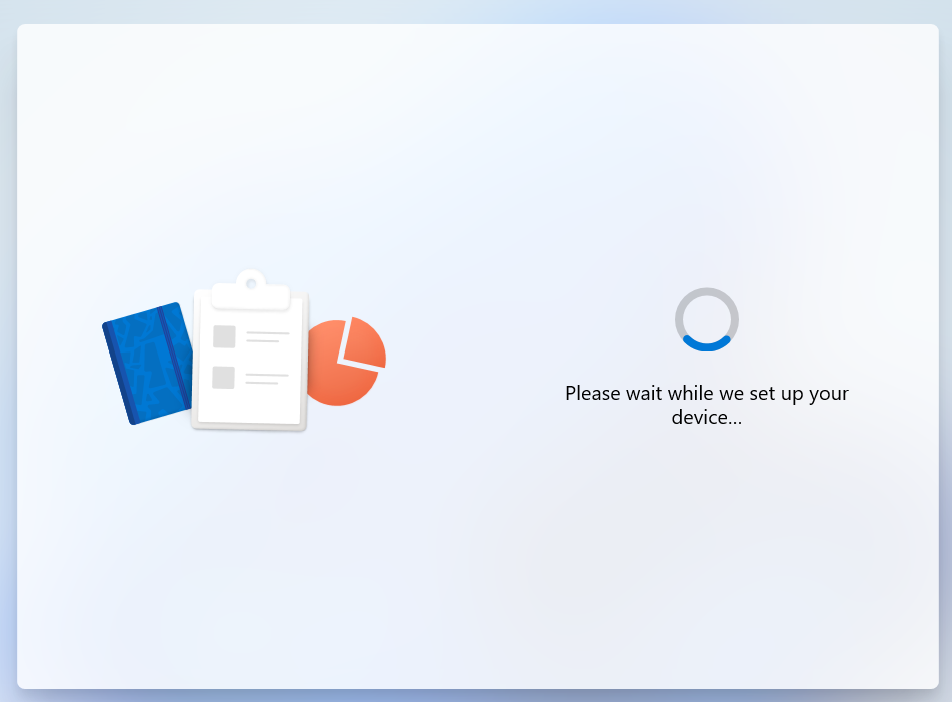
And the final step getting device ready with all the policies and application.
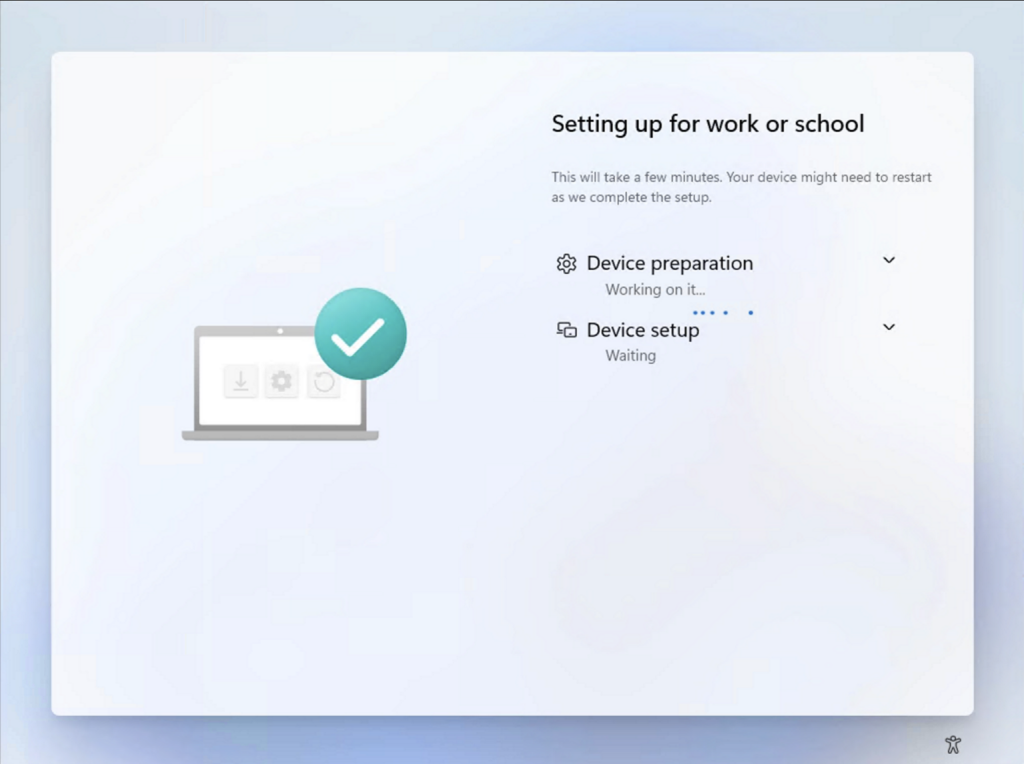
The device prep phase :
- Secure the hardware
- Azure AD Join
- Endpoint (Intune) Enrollment
- Prepare for MDM
Device Setup:
- Security policies
- Certificate policies
- Network profiles
- Applications
Account Setup:
- Join the organization
- Security policies
- Network profiles
- Applications

In Preview
When you have to do diagnostics on a device with issues or in the enrollment itself, Microsoft released a new way of diagnostics. (Still in preview)
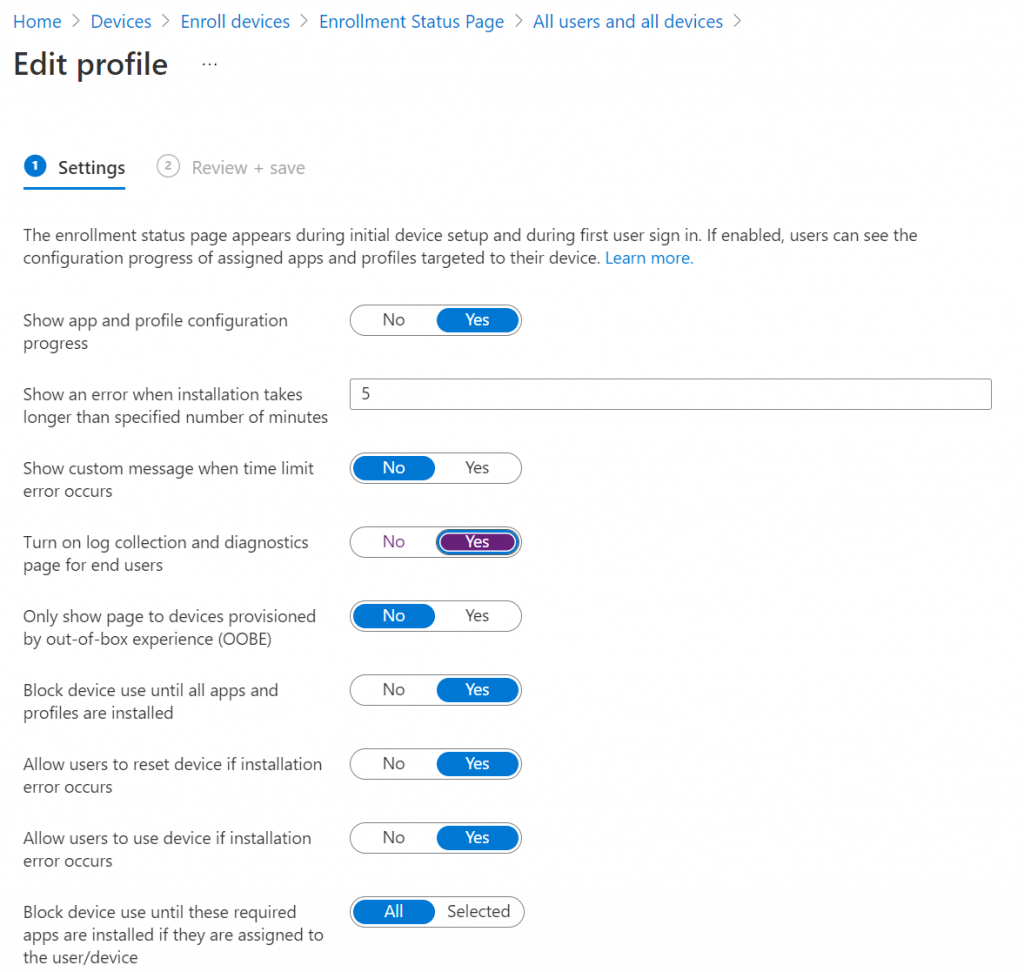
Its possible to enable users to view additional detailed troubleshooting information about the Autopilot provisioning process. A new Windows Autopilot diagnostics page is available to provide IT admins and end users with a user-friendly view to troubleshoot Windows Autopilot failures.