With the new Service release of Intune (SR2208) Microsoft made a new feature available in preview. We now have the possibility to import Administrative Templates files ADMX and ADML files of third party parties into Endpoint Manager. Naturally I wanted to play around with this new feature and write down my findings.
Import ADMX files into Endpoint Manager
Before we can create a policy to use these new feature we have to import a ADMX file, therefore we are going to need a ADMX file from a This party supplier. For this blogpost I am going to use Adobe Reader DC.
Import ADMX
Go to Endpoint Manager | Devices | Configuration profiles , here we will find a new option called Import ADMX . Click on Import ADMX
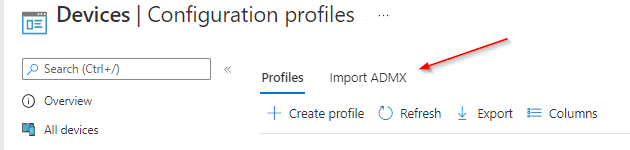
Click on + Import
Now the following screen will appear
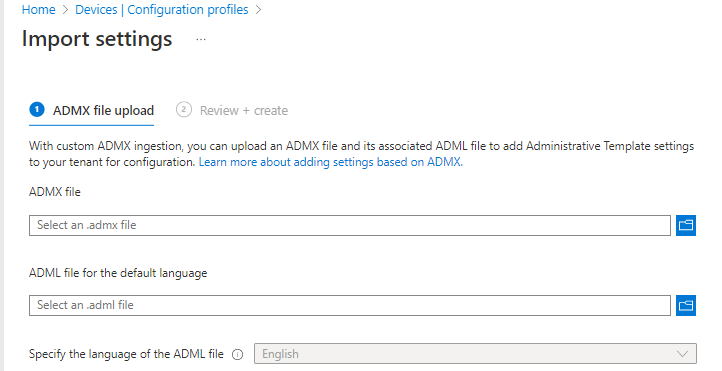
At the moment in this preview it is only possible to use the English-US version of the ADML files.
Click on Select an .admx file and select the ADMX file you want to use. In my testing fase I am using Adobe Acrobat Reader DC
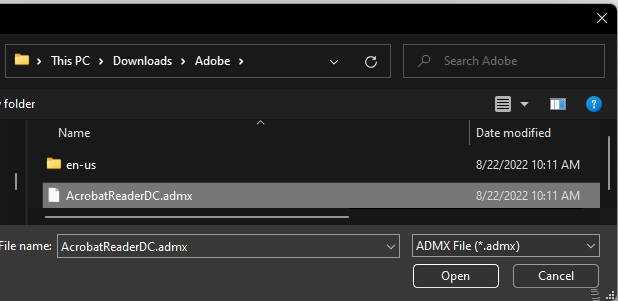
Click on Select an .adml file and select the ADML file you want to use.
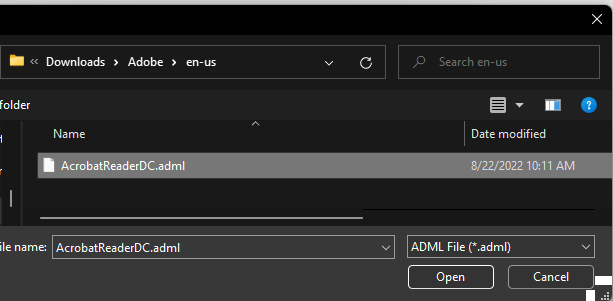
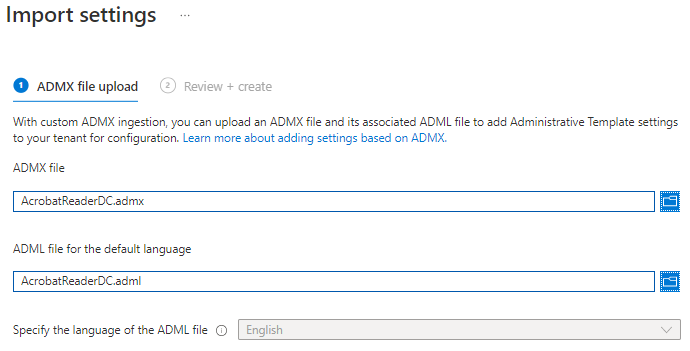
After selecting both the ADMX file and ADML file click Next and click Create
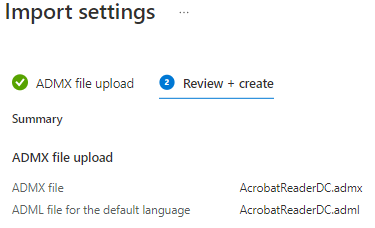
Now the files will be uploading
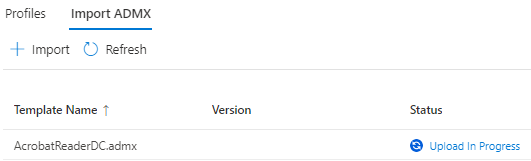
When the uploading is done it will be available.

Note
After playing around with several admx files from different suppliers keep in mind that you have to import the dependent admx first before uploading the specific admx file. For example Firefox, upload the Mozilla file first then the Firefox admx .
Create policy from uploaded ADMX
Go to Endpoint Manager | Devices | Configuration profiles click on + Create profile
Choose Platform Windows 10 and later (1), Profile type Templates(2), Template name Imported Administrative templates (Preview)
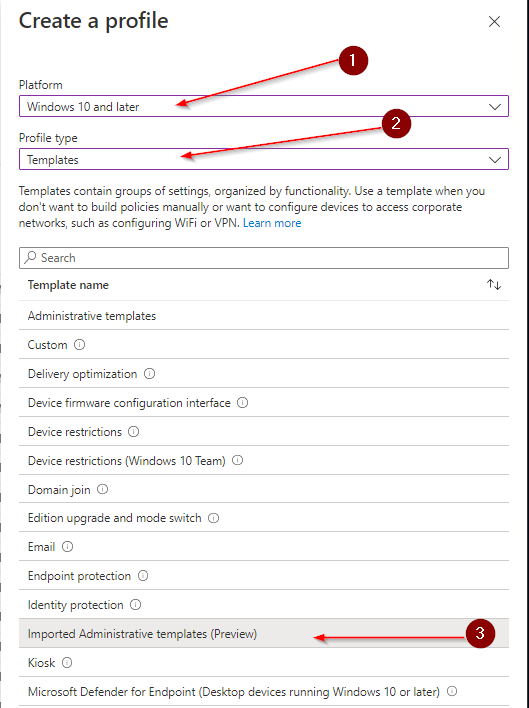
Click Create
Fill in Name and a description and click Next
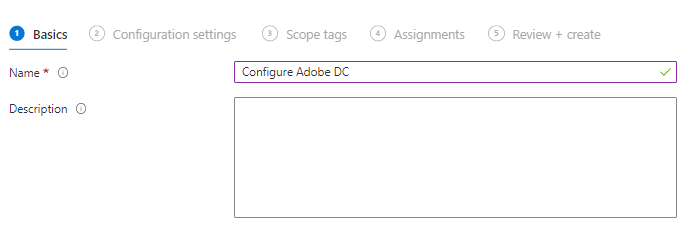
Now you will see all the settings available within the ADMX file
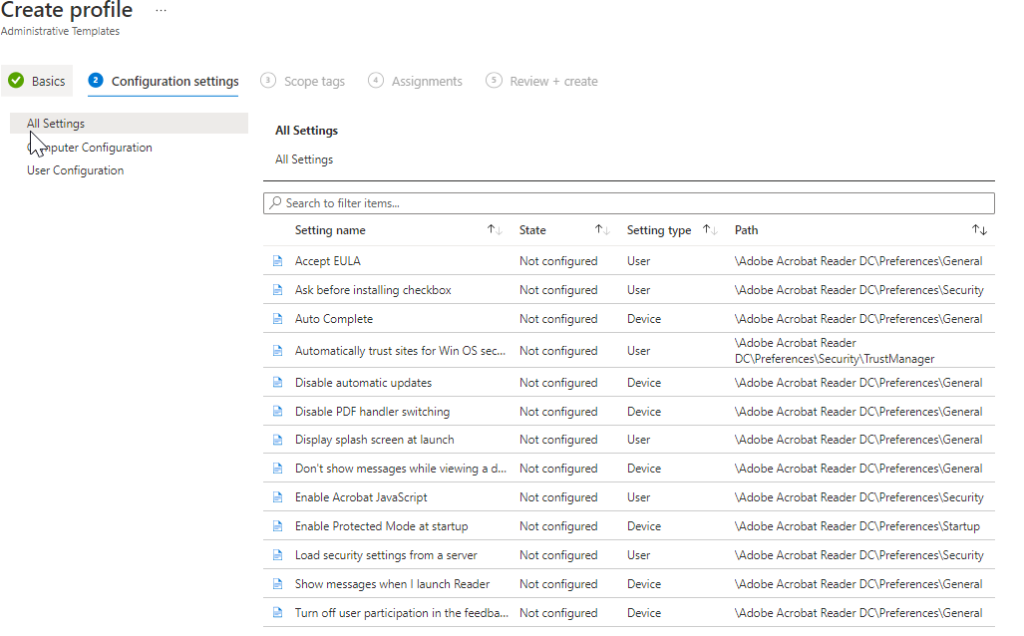
Now the setting can be set just as you know of the normal templates. Click Next, Next and Create
Conclusion
So far this is a very welcoming feature and is very easy to use. We can set specific policies to third party suppliers out of the box from Endpoint Manager with some simple policies.

[…] Import ADMX templates to Endpoint Manager […]