Microsoft has released enrollment notification in public preview. These notifications can be useful for sending out a notification so a user can react if a device is being onboarded, but the user didn’t trigger it. Or even as a message for onboarding as a welcome message. In this blog I will take you through the configuration and how you can create it as an onboarding message.
Requirements enrollment notification
To be able to setup enrollment notifications you must be an Intune Administrator or Global Administrator and will only work with user-driven enrollment.
It will work with:
- Windows 10/11
- MacOS
- Android
- iOS
- iPadOS
For the best result you also need to configure branding under customization in Tenant Administration

Configure enrollment notification for Windows devices
In this step we are going to create a Windows enrollment notification. Log on to the Intune admin center and click on Devices | Enroll Devices | Enrollment notifications
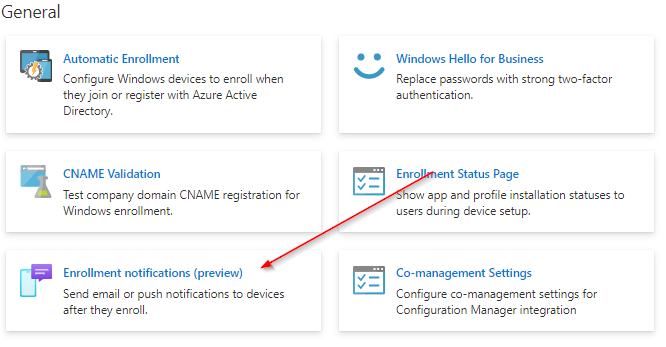
Click on + Create notifications
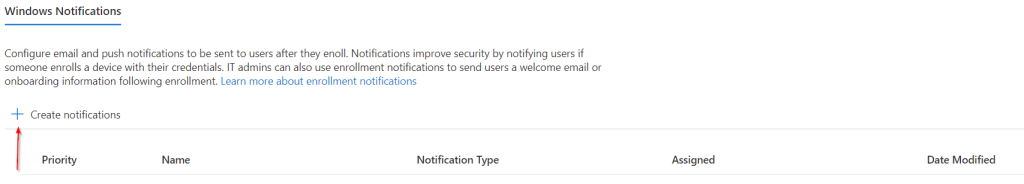
Fill in Name and if you like a Description and click Next
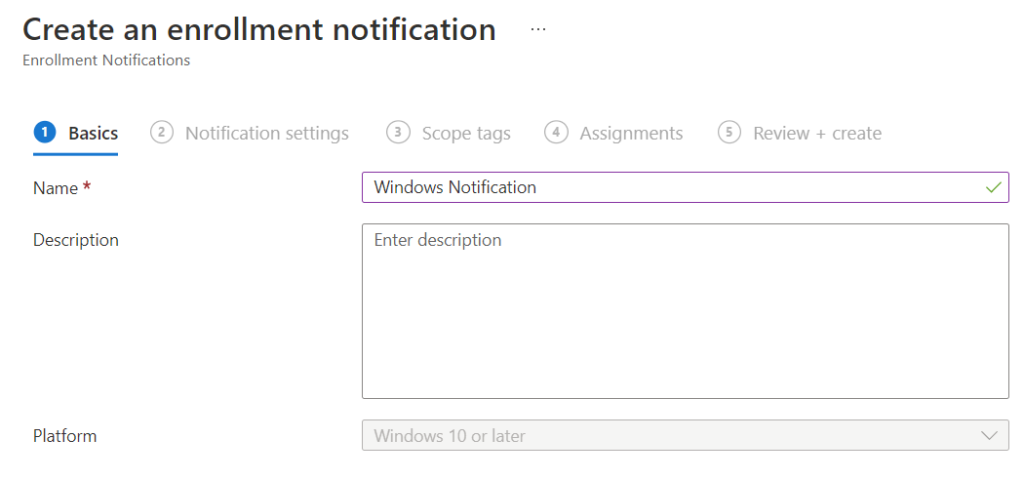
Now we have the possibility choose to use push and/or email notification, push notifications will be send to the company portal and email will be send to user mailbox. We will choose Email Notification in this example
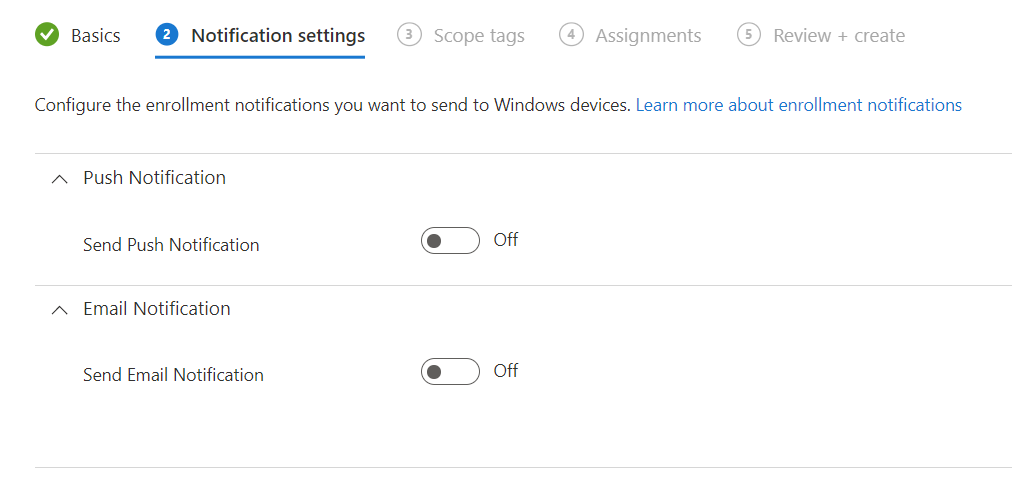
After enabling it we can create the email, one of the things we need to know is that it possible to use the following HTML code
|
1 |
The HTML code editor allows the following HTML elements: <a>, <strong>, <b>, <u>, <ol>, <ul>, <li>, 'p', 'br', <code>, <table>, <tbody>, <tr>, <td>, <thead>, <th>. Allowed attributes are: 'href' |
Now we have to fill in a Subject and a Message. The message can be in html formatting.
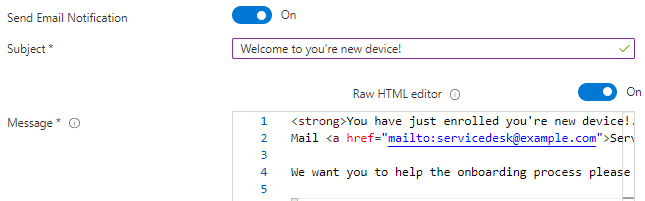
If you created customization to the user experience, what I strongly advice to do, you will have the possibility to use the email header and footer settings for email notification.
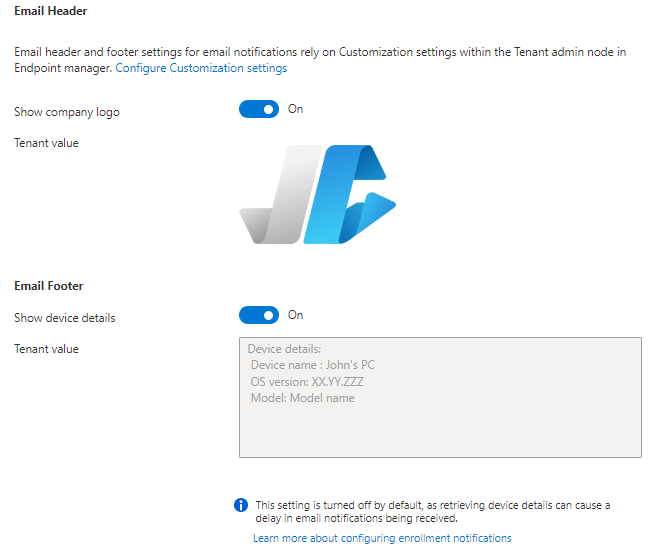
If you filled in everything you would like to add, click Next, if you need scope tags add them and click Next. Add an Assignment group and click Next and click Create
User Experience enrollment notification.
The user will get an email to his inbox what would like the below
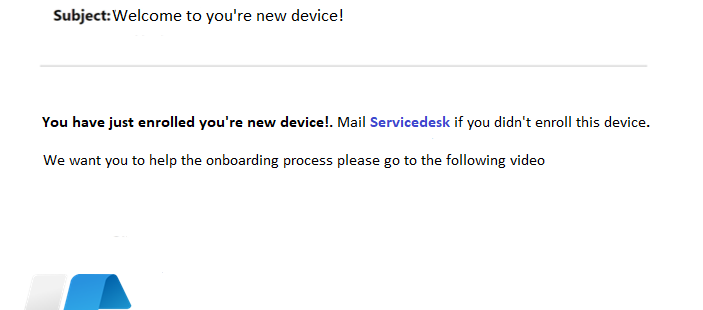
Conclusion
This could be a very useful feature for security and onboarding. For security reasons it could help if credentials were stolen, or something strange happened that onboarding is rightful. Therefore, the user is informed and could help in this case. In an onboarding perspective it could be a helpful message to users to help the with some links to onboarding pages. so just go start testing this new preview feature and let’s create some awesome messages for our users.
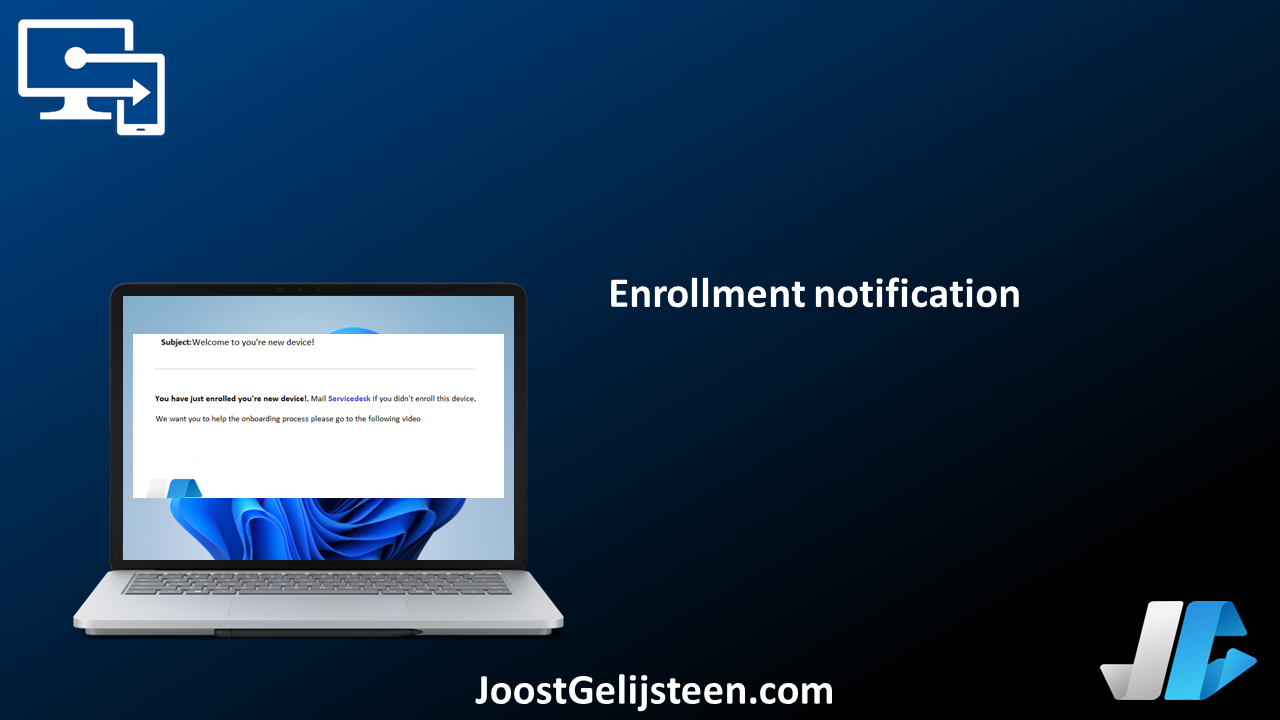
[…] Enrollment notification […]